, 1 min read
Mindmaps in Saaze
This blog runs by using Simplified Saaze. Simplified Saaze now provides mindmaps. They are provided via markmap from Gerald Liu.
Documentation is here: markmap.
Syntax is:
[markmap]
# H1
## H2a
## H2b
### H3
#### and so on
[/markmap]
This will look like this:
You can click on the circles and the right rest of the mindmap graph will collapse. You can move the mindmap around while dragging it.
Also, the text in the Markdown headings may contain actual Markdown, like bold, italic, even math, etc. For example:
For the implementation I used markmap-autoloader from Gerald Liu. Thanks to Gerald Liu for pointing this out. See Looking for an example for using markmap in HTML file with Markdown. This is now documented here: markmap-autoloader.
Mindmap is built during browse-time, i.e., when the end user visits the HTML page.
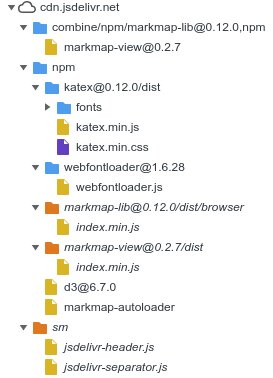
Added 18-Jan-2025: The latest version 0.18 has some trouble centering the mindmap. Therefore I use version 0.17.0. See bug 306.